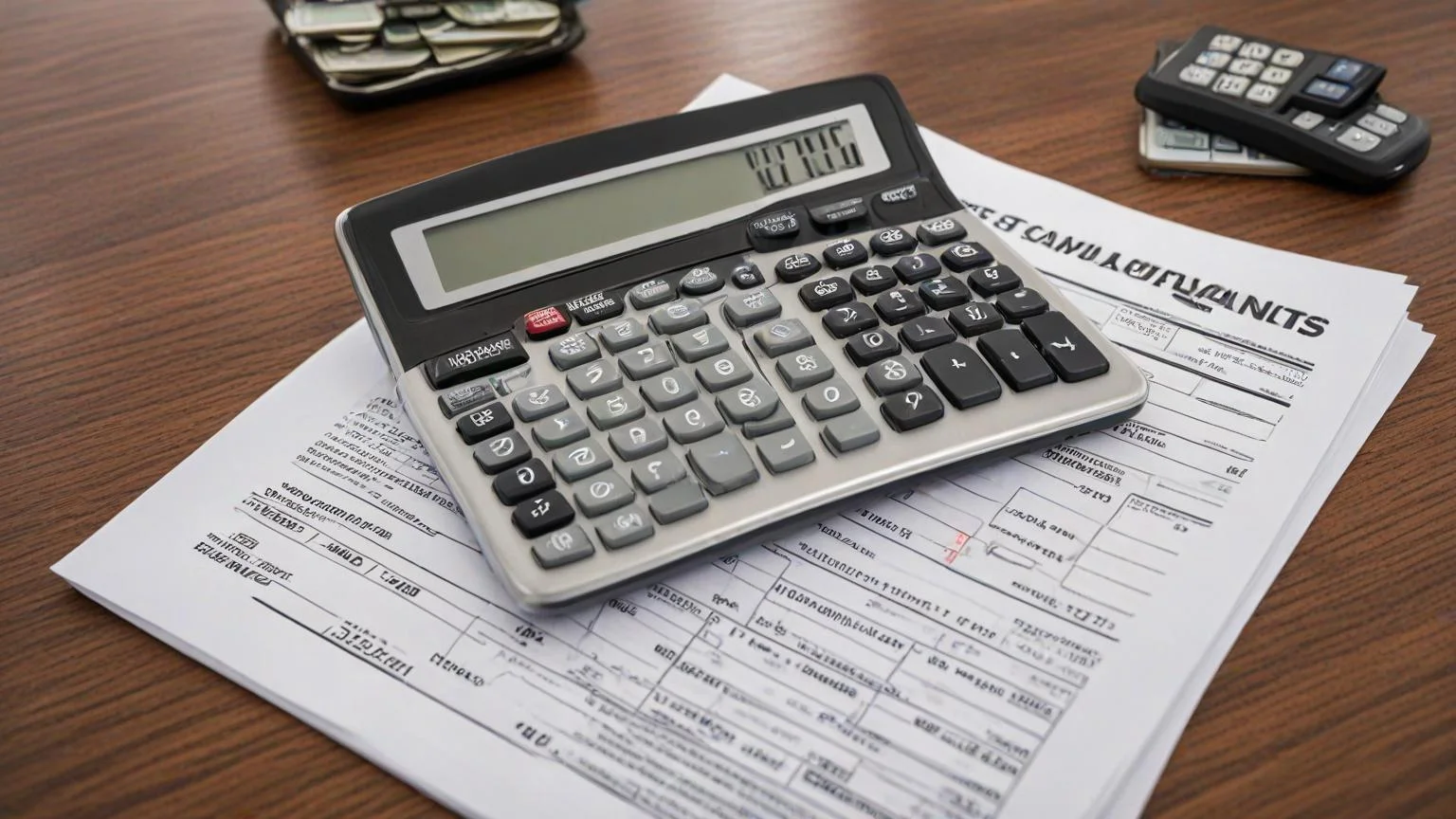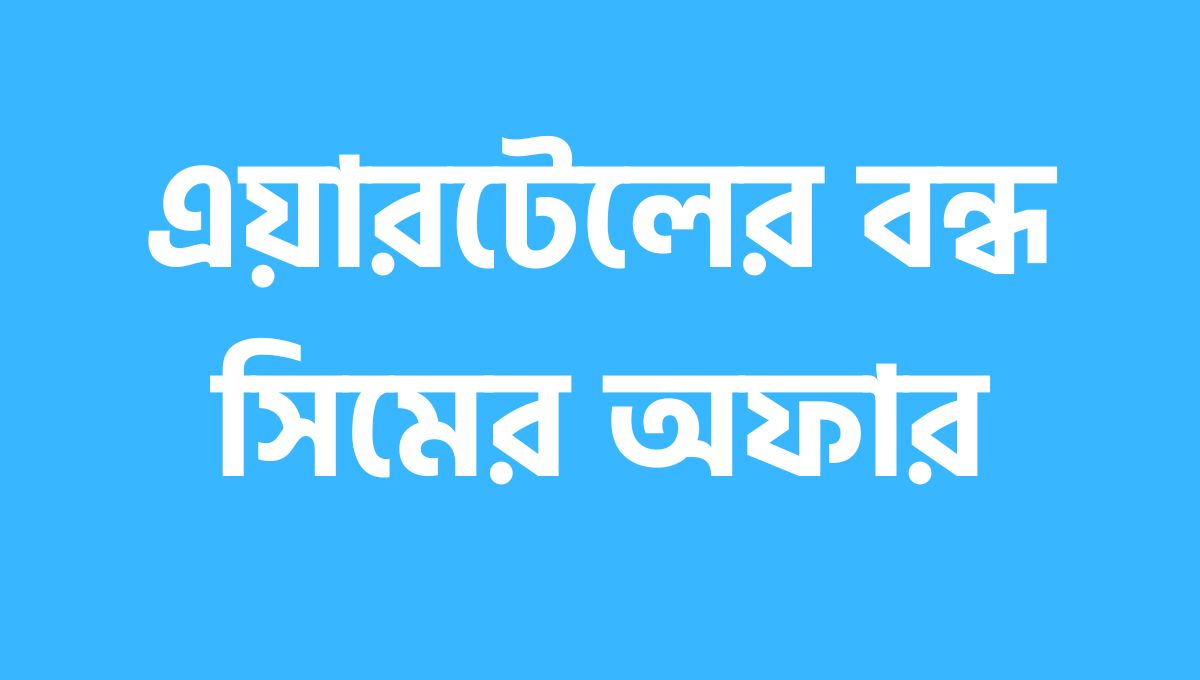Choosing the right mortgage calculator can greatly simplify the home buying process by providing accurate estimates of monthly payments, affordability, and other financial considerations. In this article, we’ll explore some of the top mortgage calculators available and how they can assist you in making informed decisions when purchasing a home.
How Much is PMI on a $300,000 Home?
Private Mortgage Insurance (PMI) is typically required when a homebuyer makes a down payment of less than 20% of the home’s purchase price. PMI protects the lender in case the borrower defaults on the loan. The cost of PMI varies based on factors such as loan amount, credit score, and down payment. Here’s an estimate of PMI for a $300,000 home:
- Down Payment: Assuming a 10% down payment ($30,000), you would need a mortgage of $270,000.
- PMI Rate: PMI rates generally range from 0.3% to 1.5% of the loan amount annually, depending on the lender and other factors.
- Calculation: Using an estimated PMI rate of 0.5%, the annual PMI cost would be approximately $1,350 ($270,000 * 0.005).
How Much House Can $1500 a Month Buy?
Determining how much house you can afford based on a monthly payment of $1,500 involves considering several factors, including interest rates, loan terms, and other expenses. Mortgage calculators can help provide estimates based on these inputs:
- Interest Rate: Assume a 30-year fixed-rate mortgage with an interest rate of 4%.
- Calculation: Using a mortgage calculator, you can estimate that a $1,500 monthly payment could afford approximately a $250,000 home loan amount (excluding taxes, insurance, and PMI).
How Much is a 30-Year Mortgage Payment for $200,000?
Calculating the monthly mortgage payment for a $200,000 loan amount over 30 years involves considering the interest rate and other factors:
- Interest Rate: Assume a 30-year fixed-rate mortgage with an interest rate of 4%.
- Calculation: Using a mortgage payment calculator, the estimated monthly principal and interest payment would be approximately $954.
How Accurate Are Mortgage Payment Calculators?

Mortgage payment calculators provide useful estimates but may not account for all costs associated with homeownership, such as property taxes, homeowner’s insurance, PMI, and maintenance expenses. Here’s a breakdown of their accuracy:
- Principal and Interest: Mortgage calculators are highly accurate for estimating principal and interest payments based on loan amount, interest rate, and loan term.
- Additional Costs: Calculators may not include taxes, insurance, PMI, or other expenses, so it’s essential to consider these factors separately.
- Variable Rates: For adjustable-rate mortgages (ARMs), calculators may provide estimates based on current rates, but actual payments can vary with rate adjustments.
Recommended Mortgage Calculators
Zillow Mortgage Calculator
- Zillow offers a user-friendly mortgage calculator that provides estimates for monthly payments, affordability, and loan options based on various inputs.
Bankrate Mortgage Calculator
- Bankrate’s calculator allows users to compare mortgage rates, calculate payments, and explore refinancing options. It provides detailed breakdowns of principal, interest, taxes, and insurance.
NerdWallet Mortgage Calculator
- NerdWallet’s calculator helps users estimate mortgage payments, affordability, and refinancing options. It includes adjustable parameters for down payments and loan terms.
Calculator.net Mortgage Calculator
- Calculator.net offers a straightforward mortgage calculator that computes monthly payments, total interest, and amortization schedules based on loan amount, interest rate, and term.
Mortgage Calculator by Quicken Loans
- Quicken Loans’ calculator provides comprehensive estimates of monthly payments, refinancing options, and affordability based on loan details and personal financial information.
How to Use Mortgage Calculators Effectively
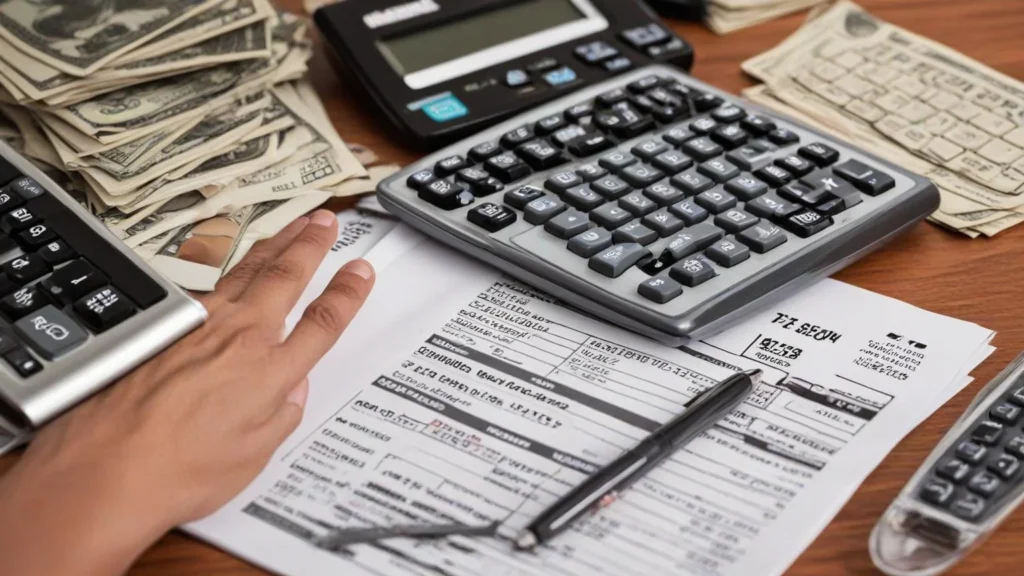
Mortgage calculators are powerful tools that can help you estimate your monthly mortgage payments, determine affordability, and explore different scenarios when considering a home purchase or refinancing. Here’s a step-by-step guide on how to use them effectively:
Step 1: Gather Your Financial Information
Before using a mortgage calculator, gather essential financial information to input into the calculator accurately:
- Income: Know your gross monthly income and any additional sources of income.
- Debts: Understand your current monthly debt obligations, including credit card payments, car loans, and student loans.
- Savings: Have an idea of your savings for a down payment and closing costs.
- Credit Score: Know your credit score, as it impacts the interest rate you qualify for.
Step 2: Understand Loan Terms
Familiarize yourself with common mortgage terms that you’ll need to input into the calculator:
- Loan Amount: This is the total amount you plan to borrow for your mortgage.
- Interest Rate: The annual interest rate determines your monthly interest payment on the loan.
- Loan Term: The length of time (usually 15, 20, or 30 years) over which you’ll repay the loan.
- Down Payment: The upfront cash payment made towards the purchase price of the home, usually expressed as a percentage of the home’s purchase price.
Step 3: Choose the Right Mortgage Calculator
There are various types of mortgage calculators available, each serving different purposes. Choose one that aligns with your specific needs:
- Basic Mortgage Calculator: Calculates monthly payments based on loan amount, interest rate, and loan term.
- Affordability Calculator: Helps you determine how much you can afford based on your income, debts, and expenses.
- Refinance Calculator: Estimates potential savings from refinancing your current mortgage.
- Amortization Calculator: Shows how your mortgage payments are applied to principal and interest over time.
- Comparison Calculator: Allows you to compare different mortgage options side by side.
Step 4: Input Your Financial Details
Once you’ve chosen the right calculator, input your financial information accurately:
- Loan Details: Enter the loan amount, interest rate, loan term, and down payment amount into the calculator.
- Additional Costs: Some calculators allow you to input property taxes, homeowner’s insurance, PMI (if applicable), and other monthly expenses to provide a more accurate estimate.
- Adjust Parameters: Experiment with different scenarios by adjusting parameters like down payment amount or loan term to see how they impact your monthly payments and overall affordability.
Step 5: Review the Results
After entering your financial details, review the results provided by the calculator:
- Monthly Payment: Note the estimated monthly principal and interest payment. This is the amount you’ll pay each month towards your mortgage.
- Total Interest: Understand the total amount of interest you’ll pay over the life of the loan.
- Affordability: Evaluate whether the estimated monthly payment fits within your budget and financial goals.
Step 6: Consider Additional Factors
While mortgage calculators provide valuable insights, they may not account for all costs associated with homeownership:
- Property Taxes: Research property tax rates in your area and consider how they impact your overall housing costs.
- Homeowner’s Insurance: Estimate the cost of homeowner’s insurance and include it in your budget.
- PMI (Private Mortgage Insurance): If your down payment is less than 20% of the home’s purchase price, you may need to pay PMI. Factor this into your calculations if applicable.
- Maintenance and Utilities: Budget for ongoing maintenance costs and utilities associated with homeownership.
Step 7: Compare Mortgage Options
Use the information gathered from the mortgage calculator to compare different mortgage options:
- Rates and Terms: Compare interest rates, loan terms, and monthly payments from different lenders.
- Costs and Fees: Consider closing costs, origination fees, and other charges associated with each mortgage option.
- Total Cost of Ownership: Look beyond the monthly payment to assess the total cost of owning the home over time.
Step 8: Consult with a Mortgage Professional
While mortgage calculators provide valuable estimates, consulting with a mortgage professional can provide personalized advice and guidance:
- Loan Pre-Approval: Get pre-approved for a mortgage to understand how much you can borrow and streamline the home buying process.
- Clarify Doubts: Address any questions or concerns about mortgage terms, rates, and eligibility criteria.
- Explore Options: Discuss various mortgage products and programs that may fit your financial situation and goals.
Step 9: Use Calculators Periodically
As your financial situation changes or as you get closer to buying a home, revisit mortgage calculators periodically:
- Monitor Interest Rates: Keep an eye on fluctuating interest rates and use calculators to see how rate changes impact your mortgage payments.
- Reassess Affordability: If your income or expenses change, use calculators to reassess how much you can afford to spend on a home.
Conclusion
Choosing the right mortgage calculator is essential for accurately estimating monthly payments, affordability, and other financial aspects of buying a home. By using top-rated calculators like those from Zillow, Bankrate, NerdWallet, Calculator.net, and Quicken Loans, you can make informed decisions and navigate the home buying process with confidence. Remember to consider all costs associated with homeownership and use calculators as a tool to explore various scenarios and find the best mortgage option for your financial situation.
Mortgage calculators provide valuable insights into your potential mortgage payments and affordability based on various factors such as loan amount, interest rate, and loan term. By using these calculators effectively, you can plan your finances more efficiently and make informed decisions when purchasing a home.